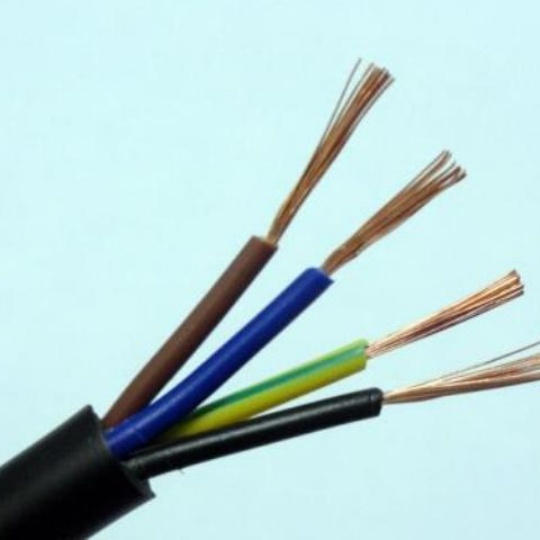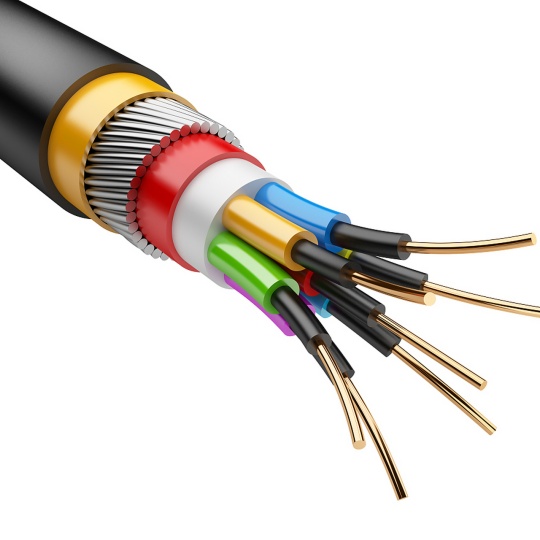Best Practices for Cable Routing to Avoid Electromagnetic Interferenc...
Electromagnetic interference (EMI) is a common challenge in electrical and electronic systems, often leading to degraded signal quality, data corruption, and equipment malfunction. Proper cable routing is critical to minimize EMI and ensure reliable performance. In this article, we’ll explore actionable strategies for reducing electromagnetic interference during cable installation, helping engineers, technicians, and DIY enthusiasts achieve optimal results.
Understanding EMI and Its Impact
EMI occurs when electromagnetic fields from one cable or device disrupt the operation of another. Sources include power lines, motors, radio frequencies, and even nearby cables. Poorly routed cables can act as antennas, picking up or radiating unwanted noise. This interference is especially problematic in environments like industrial facilities, data centers, and home theaters.
7 Proven Techniques to Minimize EMI in Cable Routing
1. Separate Power and Signal Cables
Power cables carrying high currents generate strong magnetic fields. When placed near low-voltage signal cables (e.g., Ethernet, audio, or control wires), they induce noise.
- Solution: Maintain a minimum distance of 12 inches (30 cm) between power and signal cables. If crossing is unavoidable, ensure they intersect at 90-degree angles to reduce coupling.
2. Use Shielded Cables for Sensitive Applications
Shielded cables (e.g., STP, FTP) incorporate a conductive layer (foil or braid) to block external EMI.
- Best Use Cases: Audio/visual systems, data networks, and medical equipment.
- Tip: Properly ground the shield at one end to avoid creating ground loops.
3. Implement Proper Grounding Practices
Inconsistent grounding is a leading cause of EMI.
- Guidelines:
- Use a single-point grounding system to prevent voltage differences.
- Avoid daisy-chaining grounds between devices.
- Ensure grounding conductors are short and thick to reduce impedance.
4. Route Cables in Conduits or Trays
Metal conduits or cable trays act as barriers to EMI.
- Steel conduits provide better shielding than PVC.
- Group similar cables (e.g., all power or all signals) in separate trays.
5. Twist Pair Cables for Noise Cancellation
Twisted-pair cables (e.g., Cat6, RS-485) cancel out EMI by ensuring induced noise affects both conductors equally.
- Applications: Network cabling, industrial communication (CAN bus, Modbus).
6. Avoid Long Parallel Runs
Cables running parallel over long distances are prone to crosstalk.
- Workaround: Use cable separators or route cables perpendicular to each other.
7. Apply Ferrite Cores for High-Frequency EMI
Ferrite beads/clamps suppress high-frequency noise (e.g., from switching power supplies or RF devices).
- Installation: Clip ferrite cores near the cable’s entry/exit points of sensitive equipment.
Common EMI-Related FAQs
Q: Can zip ties cause EMI?
A: Non-metallic zip ties are safe, but avoid over-tightening, which can deform cables and alter impedance.
Q: Does cable length affect EMI susceptibility?
A: Yes. Longer cables act as larger antennas. Use repeaters or signal amplifiers for extended runs.
Q: How do I test for EMI issues?
A: Use an EMI meter or oscilloscope to identify noise sources. Check for irregularities in signal waveforms.