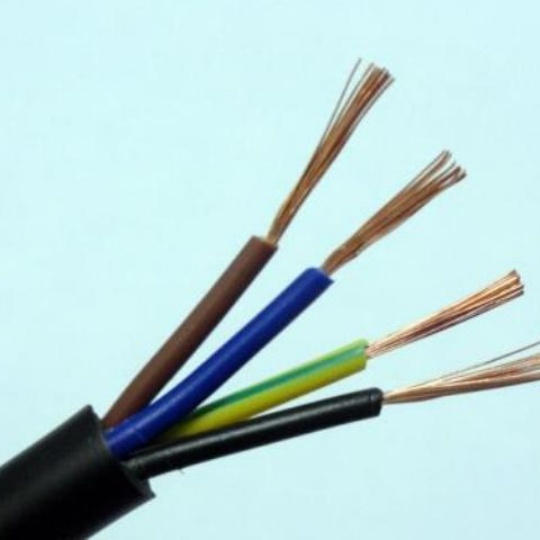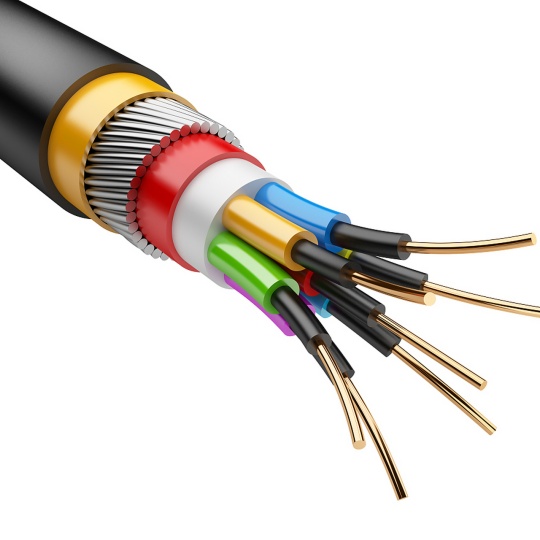Verifying Fiber Optic Patch Panel Insertion Loss Meets TIA Standards:...
Ensuring your fiber optic patch panels meet TIA (Telecommunications Industry Association) standards for insertion loss is crucial for maintaining network performance, reliability, and future-proofing. Non-compliant panels can lead to signal degradation, errors, and costly troubleshooting. This guide provides a clear, step-by-step approach to verify compliance using widely available tools.
Why TIA Standards Matter (TIA-568)
The TIA-568 series (specifically standards like TIA-568.3-D for components) defines maximum acceptable insertion loss values for fiber optic components, including patch panels. For standard 24-port LC duplex patch panels, the maximum insertion loss per mated pair (connectors at both ends) is typically 0.75 dB at relevant wavelengths (e.g., 850nm for multimode OM3/OM4/OM5, 1310/1550nm for singlemode). Adhering to this ensures sufficient link loss budget remains for the entire channel.
Tools You’ll Need:
- Light Source: Generates a stable optical signal at the required wavelength (e.g., 850nm, 1300nm, 1310nm, 1550nm).
- Optical Power Meter (OPM): Precisely measures the power of the optical signal (in dBm).
- Test Reference Cords/Jumpers: Crucially Important! You need high-quality, known-good fiber optic patch cords. You’ll need at least one to connect the light source to the OPM for the “0 dB” reference, and one or two to connect to the panel under test. Ensure they match the fiber type (multimode/singlemode) and connector type (LC, SC, etc.) of your panel.
- **(Optional, Recommended) Fiber Optic Tester (OLTS):** Combines source and meter functions, often simplifying testing and including built-in reference setups.
Step-by-Step Verification Process:
Phase 1: Establish the “0 dB” Reference (Method A – Industry Standard)
- Connect Reference Cords: Connect your light source directly to the optical power meter using a single, high-quality reference patch cord.
- Power Up: Turn on both the light source and power meter. Ensure the source emits at the correct wavelength.
- Record Reference Power: Note the power reading on the OPM. This value (let’s call it PRef) is your “0 dB” reference point. This step measures the loss intrinsic to your test jumpers.
Phase 2: Measure Patch Panel Insertion Loss
- Incorporate the Patch Panel: Insert your patch panel into the test path. Connect the source end of the same reference cord used in step 1 to a port on the INPUT/Rear side of the patch panel. Connect a second high-quality patch cord to the corresponding OUTPUT/Front port of the panel. Connect the other end of this second cord to the optical power meter.
- Measure Insertion Loss: The power meter will now display a lower reading (PTest) because of the loss introduced by the panel’s connectors and adapters.
- Calculate Insertion Loss: The insertion loss of the patch panel for that specific port is:
Insertion Loss (dB) = P<sub>Ref</sub> (dBm) - P<sub>Test</sub> (dBm)
Phase 3: Compliance Check & Reporting
- Compare to TIA Standard: Compare the calculated insertion loss value to the applicable TIA standard (e.g., ≤ 0.75 dB per mated pair for a standard LC panel).
- Test Multiple Ports: Repeat steps 4-7 for several ports across the panel (especially ports from different manufacturer batches or locations) to ensure consistent compliance. TIA testing often requires a sample size.
- Record Results: Document the measured insertion loss value for each tested port, the wavelength used, fiber type, date, and tester information. Include the TIA limit you are checking against.
Key Considerations for Accurate Testing:
- Cleanliness is Paramount: Contamination is the #1 cause of high loss. Thoroughly clean every connector ferrule (patch cords AND panel ports) using appropriate fiber optic cleaning tools (cassettes, sticks, solvent) before each connection.
- Quality Reference Cords: Using worn, dirty, or low-quality reference cords will skew your results dramatically. Invest in and maintain good test jumpers.
- Connector Alignment: Ensure connectors are fully seated and aligned correctly within adapters. Avoid excessive bending force.
- Tool Calibration: Ensure your light source and power meter are calibrated according to manufacturer specifications.
- Wavelength: Always test at the wavelength(s) your network uses. Document which wavelength each test was performed at.
- Method Consistency: The “Method A” reference described (including the loss of the test jumpers in the 0 dB reference) is the industry standard for component testing per TIA-526-14. Do not use a method that tries to “subtract” test jumper loss separately later, as it can introduce significant error.
- Environment: Avoid excessively dusty or unstable environments. Handle fiber carefully.
Interpreting Results & Taking Action:
- Compliant (≤ TIA Limit): The panel meets the standard requirement for insertion loss at that port.
- Non-Compliant (> TIA Limit):
- Re-Clean Meticulously: Repeat cleaning of all connectors involved (source cord, panel port input, panel port output adapter, meter cord).
- Re-Seat Connectors: Disconnect and carefully reconnect all connections.
- Swap Test Cords: Try different, known-good reference/test cords to isolate the issue.
- Inspect Connectors: Visually inspect ferrules under a fiber microscope for damage or contamination. Replace any damaged cords or panel adapters if necessary.
- Retest: Measure again after taking corrective action.
- Persistent Failure: If the port consistently fails after troubleshooting, it may be defective. Flag the port as non-compliant and document it. Consider replacing adapter inserts or the entire panel if failure rate is high.
Why This Matters for Your Network:
Verifying insertion loss at the patch panel level isn’t just a compliance checkbox. It:
- Guarantees Performance: Ensures the panel doesn’t become a bottleneck, allowing your active equipment links to operate reliably.
- Saves Budget: Maximizes the available loss budget for the rest of your fiber links (cable runs, splices, other connectors).
- Simplifies Troubleshooting: Knowing your infrastructure components meet spec eliminates them as primary suspects during outages.
- Ensures Longevity: Compliant panels provide a solid foundation supporting future network upgrades and higher speeds.