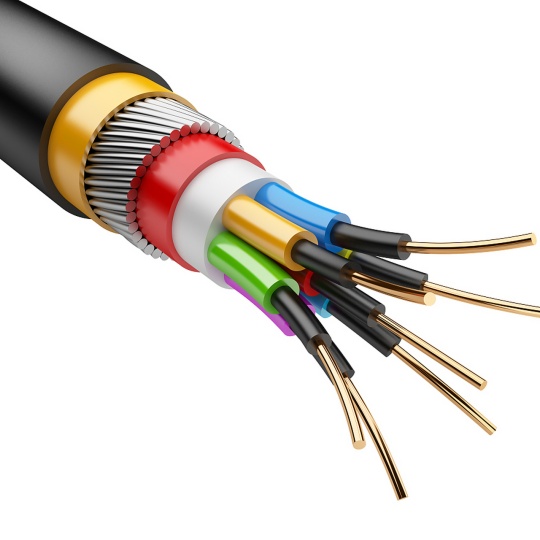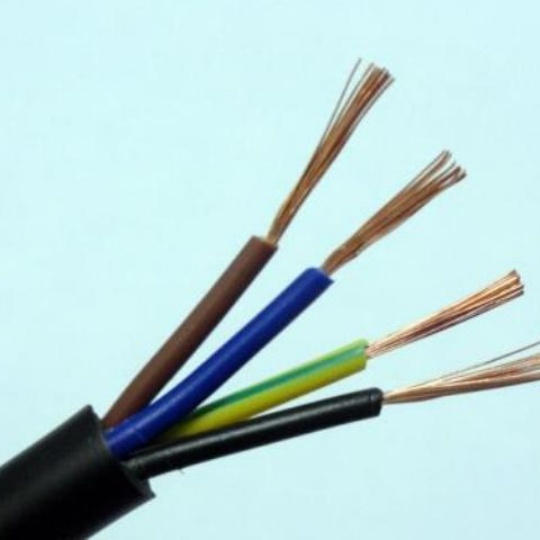Corrosion-Resistant Cable Connectors | Durable & Weatherproof Sol...
Corrosion-Resistant Cable Connectors: Reliable Connectivity for Harsh Environments Ensure uninterrupted performance in the toughest conditions with our corrosion-resistant cable connectors. Designed for durability and longevity, these.